| View previous topic :: View next topic |
| Author |
Message |
Sharwin_F
Joined: 22 Jan 2007
Posts: 11
Location: Barcelona
|
 Posted: Fri Apr 06, 2007 0:37 Post subject: log file with NWNX4 1.07 Posted: Fri Apr 06, 2007 0:37 Post subject: log file with NWNX4 1.07 |
 |
|
Hello, I'm having some troubles trying to run nwnx4.
The problem is that I think nwnx4 is not going well when trying some things with the server... but I can't find the log files called nwnx.txt and xp_mysql.txt
When I started the nwnx4_GUI.exe, the log files in the same folder didn't refresh. Then I deleted them, suppousing that if all went well nwnx would just create anothers... but nothing
I've used NWNX4 before and helped other people to get it, but I don't know what's happening here exactly, because I tried to setup it from zero, but the problem continues.
I should be doing something wrong with the ini files.
Some help:
The GUI says this:
| Quote: | 0:06:04: Running in GUI mode.
0:06:04: Worker thread started.
0:06:05: Starting the NWN Server. |
Should it say something like NWN Server started?
INI files:
| nwnx.ini wrote: | # NWNX4 configuration file
# These are the default values for NWNX4.
# Path to NWN2 installation (where nwn2server.exe is located)
# no default. You really have to specify it, currently.
nwn2 = D:\jocs\NWN2
# You can override the tempory path NWN2 uses
# This is where NWN2 will put its logfiles (among other files)
# no default
nwn2temp = D:\jocs\NWN2\temp
# Command line parameters to start the server with
# default: no parameters
parameters = -module ankheia
# Should NWNX restart the server if the server process has gone away ?
# 0 = do not restart the server
# 1 = restart the server
# default: 1
processWatchdog = 1
# Should NWNX restart the server if it locks up ?
# This can happen if the server is still running, but does not react to gamespy queries any more.
# 0 = do not query the server
# 1 = query the server
# default: 1
gamespyWatchdog = 1
# If you activate the gamespy watchdog, you need to specify the port your NWN2 server is running on
# default: 5151
gamespyPort = 5121
# How often should the gamespy watchdog query the server ?
# Note: The server will be restarted if it does not react to a certain number of
# queries in a row. See setting gamespyTolerance below.
# default: every 30 seconds
gamespyInterval = 30
# How often may the server not react to gamespy queries ?
# Note: The server will be restarted if it does not react this many queries in a row
# Example: gamespyInterval = 30 and gamespyTolerance = 4 means that the server will
# be restarted if it does not react within 2 minutes
# default: 4 queries
gamespyTolerance = 4
# If the server crashes, how long should NWNX wait before it restarts the server ?
# Value = seconds to wait
# default: 5 seconds
restartDelay = 5
# Should NWNX disable the general protection fault error dialog ?
# Note: The watchdogs may fail to restart the server properly if this dialog stays open
# 0 = do not disable the GPFault dialog
# 1 = disable the GPFault dialog
# default: 1
noGPFaultErrorBox = 1
# If you want NWNX to execute a CMD or BAT file before restarting the server after
# a crash, specify it's name here. If you leave this setting empty, no program
# will be run. NWNX will wait for the program to finish before it continues.
# no default
# restartCmd = nwnx_restart.cmd |
The folder with the nwnx4 files is into the NWN2 folder:
D:\jocs\NWN2\nwnx4
| xp_mysql.ini wrote: |
# The function class that is provided by this plugin
class = SQL
# MySQL server connection parameters
server = 192.168.0.129
user = XXX
password = XXX
schema = XXX
# How much information should be written to xp_mysql.txt:
# 0=nothing, 1=only errors, 2=everything
loglevel = 2
|
As you can see, MySQL is in an other computer (Linux) of my LAN.
I'm playing in the same computer I have the nwn2server
So.... where are my log files? I'm sure this good question will have an easy answer |
|
| Back to top |
|
 |
Papillon
x-man
Joined: 28 Dec 2004
Posts: 1060
Location: Germany
|
 Posted: Sat Apr 07, 2007 11:32 Post subject: Posted: Sat Apr 07, 2007 11:32 Post subject: |
 |
|
| Quote: | | When I started the nwnx4_GUI.exe, the log files in the same folder didn't refresh. |
They should be in the folder you set with the nwn2temp ini file option.
_________________
Papillon |
|
| Back to top |
|
 |
Sharwin_F
Joined: 22 Jan 2007
Posts: 11
Location: Barcelona
|
 Posted: Tue Apr 10, 2007 23:03 Post subject: Posted: Tue Apr 10, 2007 23:03 Post subject: |
 |
|
Hi, sorry for not posting before.
I'm not now in front of the computer I wrote about, but when putting the first post temp path I got a folder tree similar to this:

I'm not sure at all because I can't see it now, but as far as I remember there weren't any of the nwnx log files. Actually, I uncommented the temp path hoping then I could find the logs, but I only found the .mod I was running (CURRENTGAME.0 folder) and 2 nwserver log files without information about nwnx (LOGS.0 folder).
I'll try to assure it this weekend  |
|
| Back to top |
|
 |
Sharwin_F
Joined: 22 Jan 2007
Posts: 11
Location: Barcelona
|
 Posted: Fri Apr 13, 2007 22:00 Post subject: Posted: Fri Apr 13, 2007 22:00 Post subject: |
 |
|
I'm in front of the computer right now. The problem continues setting the default temp path or trying with the one in the first post or anyone else.
Any Idea?  |
|
| Back to top |
|
 |
Papillon
x-man
Joined: 28 Dec 2004
Posts: 1060
Location: Germany
|
 Posted: Sun Apr 15, 2007 14:32 Post subject: Posted: Sun Apr 15, 2007 14:32 Post subject: |
 |
|
I'm sorry, there is a misunderstanding on my side here. The NWNX4 logfiles are of course in the same directory as NWNX4 is, so you were expecting them in the correct location.
I currently have no idea what is wrong with your installation. Since you said you tried to delete the NWNX log files (thinking NWNX would recreate them), you somehow managed to generate them some time before. At some point in time after that, you probably changed something in your configuration that made the log files disappear.
If you are starting NWNX with a shortcut, maybe the working directory in that shortcut was changed ?
_________________
Papillon |
|
| Back to top |
|
 |
Sharwin_F
Joined: 22 Jan 2007
Posts: 11
Location: Barcelona
|
 Posted: Tue Apr 17, 2007 20:10 Post subject: Posted: Tue Apr 17, 2007 20:10 Post subject: |
 |
|
I don't use any shortcut, I run nwnx via NWNX4_GUI.exe file directly.
Shall I tray to delete al files and reinstall nwnx?  |
|
| Back to top |
|
 |
Papillon
x-man
Joined: 28 Dec 2004
Posts: 1060
Location: Germany
|
 Posted: Tue Apr 17, 2007 21:45 Post subject: Posted: Tue Apr 17, 2007 21:45 Post subject: |
 |
|
Either that or you could also use Filemon to find out where the log files are put. I'm curious what is going on, so if you have some time to spare, please try the filemon option and tell me what you found.
_________________
Papillon |
|
| Back to top |
|
 |
Sharwin_F
Joined: 22 Jan 2007
Posts: 11
Location: Barcelona
|
 Posted: Tue Apr 17, 2007 22:35 Post subject: Posted: Tue Apr 17, 2007 22:35 Post subject: |
 |
|
Ok, I'll try it this weekend.
Thanks for posting  |
|
| Back to top |
|
 |
Sharwin_F
Joined: 22 Jan 2007
Posts: 11
Location: Barcelona
|
 Posted: Fri Aug 10, 2007 2:06 Post subject: Posted: Fri Aug 10, 2007 2:06 Post subject: |
 |
|
Well, as you can notice, this weekend has been very long 
I've installed the 1.08 version and I continue with no nwnx4 logs...
Here's the Filemon log. I filtered only the nwnx and the nwserver processes.
The log is only about opening nwnx, then the server (automatic), then closing server and finally closing nwnx4 (waiting some time at each step).
Filemon Log
If you open it with filemon is easier to taken a look on it 
I've found lines creating nwserverLog1.txt and similars, but none of the nwnx ones.
oh, and I've tried changing in the nwnx.ini the nwn2temp to face at D:\jocs and it puts the logs into the root of NWN (D:\jocs\NWN2).
Strange, isn't it?  (And of course there wasn't any nwnx log file neither) (And of course there wasn't any nwnx log file neither) |
|
| Back to top |
|
 |
Sharwin_F
Joined: 22 Jan 2007
Posts: 11
Location: Barcelona
|
 Posted: Fri Aug 10, 2007 17:23 Post subject: Posted: Fri Aug 10, 2007 17:23 Post subject: |
 |
|
I tried disabling all the firewall modules and I get the same problem.
Oh and NWNXDEMO says that I don't have nwnx installed and it won't work 
I have the madCHook.dll in the root nwn2 directory (D:\jocs\NWN2\madCHook.dll) and the nwnx4 directoy located on D:\jocs\NWN2\nwnx4\
EDIT---
Looking another time into the documentation I've seen that I don't get the last message listed in this documentation image, it just stands at "Starting NWN Server": 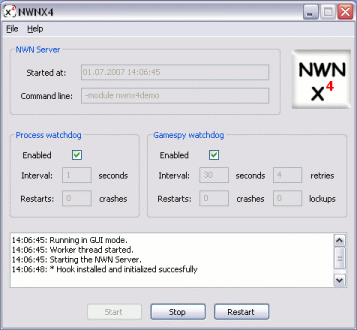
And a question: Shall I copy NWNX_Hook.dll into the nwn2 directory? (I've arelady tried with it and without it) |
|
| Back to top |
|
 |
Papillon
x-man
Joined: 28 Dec 2004
Posts: 1060
Location: Germany
|
 Posted: Fri Aug 10, 2007 21:52 Post subject: Posted: Fri Aug 10, 2007 21:52 Post subject: |
 |
|
Judging from what you have said, your setup seems to be fine.
Unfortunately, I have no other tips for you, right now. I would recommend setting up a second system on a spare PC (could also be a virtual system using Virtual PC or VMware) and try to complete the NWNX tutorial.
Then, if the second installation works, try to reduce the differences between the systems until you found the culprit.
Btw, please double check that you got this correct in nwnx.ini:
nwn2 = D:\jocs\NWN2
_________________
Papillon |
|
| Back to top |
|
 |
Sharwin_F
Joined: 22 Jan 2007
Posts: 11
Location: Barcelona
|
 Posted: Fri Aug 10, 2007 22:15 Post subject: Posted: Fri Aug 10, 2007 22:15 Post subject: |
 |
|
| Quote: | Btw, please double check that you got this correct in nwnx.ini:
nwn2 = D:\jocs\NWN2 |
Yes, this is more than double checked 
I've reinstalled nwn2 and the problems persist 
Hope you try to improve this for the next version hehe
Thanks for all the tips anyway  |
|
| Back to top |
|
 |
Papillon
x-man
Joined: 28 Dec 2004
Posts: 1060
Location: Germany
|
 Posted: Thu Aug 16, 2007 22:51 Post subject: Posted: Thu Aug 16, 2007 22:51 Post subject: |
 |
|
| Sharwin_F wrote: | | Hope you try to improve this for the next version hehe |
Unfortunately, this is very unlikely. It's not a problem of NWNX4 in general.
There are only two options:
1) Both of us are blind, and thus we can not see the obvious problem
2) Your PC is foobar'ed, somehow.
No offence, but I lean towards option 2 
_________________
Papillon |
|
| Back to top |
|
 |
|

